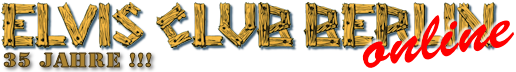- Beiträge: 23604
- Dank erhalten: 173
 linux, usb, digitalkamera
linux, usb, digitalkamera
- Roqui
-
 Autor
Autor
- Offline
- Forums Mafia
-

Weniger
Mehr
09 Dez. 2002 13:37 #30176
von Roqui
Niemand hat die Absicht eine Mauer zu errichten!
linux, usb, digitalkamera wurde erstellt von Roqui
hat jemand schon mal eine digi cam via usb kabel an nen linux rechner angeschlossen und bilder auf den rechner übertragen?
wenn ja, welche software benutzt?
wenn ja, welche software benutzt?
Niemand hat die Absicht eine Mauer zu errichten!
Bitte Anmelden oder Registrieren um uns Deine Meinung zu dem Thema mitzuteilen.
- Charles
-

- Offline
- Administrator
-

09 Dez. 2002 13:40 #30177
von Charles
„Zeit, die man zu verschwenden genießt, ist nicht verschwendet.“ — John Lennon
Charles antwortete auf linux, usb, digitalkamera
Also ich hab von Linux keine Ahnung, aber vielleicht hilft Dir dieser Artikel weiter?
<a href=' www.pl-forum.de/t_kernel/dc280.html ' target='_blank'> www.pl-forum.de/t_kernel/dc280.html
<a href=' www.pl-forum.de/t_kernel/dc280.html ' target='_blank'> www.pl-forum.de/t_kernel/dc280.html
„Zeit, die man zu verschwenden genießt, ist nicht verschwendet.“ — John Lennon
Bitte Anmelden oder Registrieren um uns Deine Meinung zu dem Thema mitzuteilen.
- Marc H.
-

- Offline
- Forums Mafia
-

Weniger
Mehr
- Beiträge: 4464
- Dank erhalten: 0
09 Dez. 2002 22:02 #30301
von Marc H.
Marc H. antwortete auf linux, usb, digitalkamera
wenn die cam USB storage-class unterstützt, braucht man normalerweise kein weiteres proggy dafür.
(es gibt ausnahmen, da muss dann der kernel gepatcht werden!)
cam am ende der /etc/fstab eintragen, z.B. so: /dev/sdb1 /mnt/cam msdos defaults,user,ro 1 2
verzeichnis /mnt/cam anlegen
cam per USB anschliessen und einschalten
cam mounten: mount /mnt/cam
bilder z.b. mit cp kopieren
cam un-mounten und ausstecken
(es gibt ausnahmen, da muss dann der kernel gepatcht werden!)
cam am ende der /etc/fstab eintragen, z.B. so: /dev/sdb1 /mnt/cam msdos defaults,user,ro 1 2
verzeichnis /mnt/cam anlegen
cam per USB anschliessen und einschalten
cam mounten: mount /mnt/cam
bilder z.b. mit cp kopieren
cam un-mounten und ausstecken
Bitte Anmelden oder Registrieren um uns Deine Meinung zu dem Thema mitzuteilen.
- Roqui
-
 Autor
Autor
- Offline
- Forums Mafia
-

Weniger
Mehr
- Beiträge: 23604
- Dank erhalten: 173
13 Dez. 2002 16:09 #31218
von Roqui
Niemand hat die Absicht eine Mauer zu errichten!
Roqui antwortete auf linux, usb, digitalkamera
welches device ist denn die kamera?!
da will man mal nen update von nem prog machen...das braucht dann die und die bibliothek..gut, runtergeladen...geht ja schnell mit nem modem...das teil braucht dann wieder das und das noch nen anderes...
ich hasse linus torvalds ...spricht man den dann eigentlich auch LEINES?
da will man mal nen update von nem prog machen...das braucht dann die und die bibliothek..gut, runtergeladen...geht ja schnell mit nem modem...das teil braucht dann wieder das und das noch nen anderes...
ich hasse linus torvalds ...spricht man den dann eigentlich auch LEINES?
Niemand hat die Absicht eine Mauer zu errichten!
Bitte Anmelden oder Registrieren um uns Deine Meinung zu dem Thema mitzuteilen.
- Marc H.
-

- Offline
- Forums Mafia
-

Weniger
Mehr
- Beiträge: 4464
- Dank erhalten: 0
14 Dez. 2002 00:05 #31349
von Marc H.
Marc H. antwortete auf linux, usb, digitalkamera
hier kommt mein lieblingsspruch zu diesem thema:
Windows = Bananensoftware - reift beim Kunden
Ist bei Linux nicht anders - nur das da die Benutzer nicht Kunden, sondern Freaks heißen!
Windows = Bananensoftware - reift beim Kunden
Ist bei Linux nicht anders - nur das da die Benutzer nicht Kunden, sondern Freaks heißen!
Bitte Anmelden oder Registrieren um uns Deine Meinung zu dem Thema mitzuteilen.
- Roqui
-
 Autor
Autor
- Offline
- Forums Mafia
-

Weniger
Mehr
- Beiträge: 23604
- Dank erhalten: 173
18 Dez. 2002 15:01 #32180
von Roqui
Niemand hat die Absicht eine Mauer zu errichten!
Roqui antwortete auf linux, usb, digitalkamera
so!!! jetzt funktioniert es!
ATTENTION
Do all the following on your own risk. It works on my machine, but it might not work on your machine. Make a backup of your data before!
Step 1 - Load the Patch program
Load this small patch program
#include "stdio.h"
// buffer, must be large enough
#define BUFFER_SIZE 0x100000
char buffer[BUFFER_SIZE];
int main(int argc , char *argv[])
{
int i;
int i_Read ;
int i_Written ;
FILE *in,*out;
in = fopen("usb-storage.o","rb");
i_Read = fread(buffer,1,BUFFER_SIZE,in);
fclose(in);
fprintf(stderr,"Read %d Bytes\n",i_Read);
for(i=0; i< (i_Read -3); i++)
{
if(
buffer == 'U'
&& buffer[i+1] == 'S'
&& buffer[i+2] == 'B'
&& buffer[i+3] == 'S'
)
{
fprintf(stderr,"found at %d\n",i);
buffer[i+3] = 'U';
}
}
out = fopen("usb-storagex.o","wb");
i_Written = fwrite(buffer,1,i_Read,out);
fclose(out);
fprintf(stderr,"Wrote %d Bytes\n",i_Written);
}
Compile it with
make usbp
and you get the program usbp. That is all you need.
Step 2 - Find out the location of the modules
Enter
insmod usb-storage
And the old module is loaded. a side effect is, that it shows the location of the modules. On my machine it says /lib/modules/2.4.18-64GB-SMP/kernel/drivers/usb/storage/usb-storage.o . So the location is /lib/modules/2.4.18-64GB-SMP/kernel/drivers/usb/storage/ . Copy the usbp program into that directory and cd into it.
cp usbp /lib/modules/2.4.18-64GB-SMP/kernel/drivers/usb/storage/
cd /lib/modules/2.4.18-64GB-SMP/kernel/drivers/usb/storage/
Step 3 - Patch the module
Start the patch program with
usbp
The program creates the a modified copy of the original module. A typical output is
Read 61670 Bytes
found at 7775
found at 26381
Wrote 61670 Bytes
At this point the system is still using the old module. Rename the old and the modified module, that the system uses the desired one. Enter
rmmod usb-storage
mv usb-storage.o usb-storage-original.o
mv sub-storagex.o usb-storage.o
You saved the original module, and activated the new module. If you have Windows installed, then you have to reboot the machine.
Step 4 - Use the camera
Now connect the camera with the USB-cable at to the computer. In the system console you should have a message like this
Jul 14 12:31:03 hawaii kernel: usb.c: USB device 2 (vend/prod 0x7b4/0x102) is not claimed by any active driver.
Jul 14 12:31:04 hawaii kernel: usb-uhci.c: interrupt, status 3, frame# 107
Jul 14 12:31:04 hawaii kernel: Vendor: OLYMPUS Model: C2Z,D520Z,C220Z Rev: 1054
Jul 14 12:31:04 hawaii kernel: Type: Direct-Access ANSI SCSI revision: 02
Jul 14 12:31:04 hawaii kernel: Attached scsi removable disk sda at scsi1, channel 0, id 0, lun 0
Jul 14 12:31:04 hawaii kernel: SCSI device sda: 256000 512-byte hdwr sectors (131 MB)
Jul 14 12:31:04 hawaii kernel: sda: Write Protect is off
Now you only have to mount the directory and the you can access the pictures. I created a directory called /olympus .
mkdir /olympus
Then I mount the camera with the command
mount /dev/sda1 /olympus
Enter the directory
cd /olympus
Then enter the Olympus-specific path
cd dcim/100olymp
and you are in the directory with all the images. Now you can look at them, copy them, do whatever you want to do with them.
At the end leave the directory and unmount it.
cd ; umount /olympus
ATTENTION
Do all the following on your own risk. It works on my machine, but it might not work on your machine. Make a backup of your data before!
Step 1 - Load the Patch program
Load this small patch program
#include "stdio.h"
// buffer, must be large enough
#define BUFFER_SIZE 0x100000
char buffer[BUFFER_SIZE];
int main(int argc , char *argv[])
{
int i;
int i_Read ;
int i_Written ;
FILE *in,*out;
in = fopen("usb-storage.o","rb");
i_Read = fread(buffer,1,BUFFER_SIZE,in);
fclose(in);
fprintf(stderr,"Read %d Bytes\n",i_Read);
for(i=0; i< (i_Read -3); i++)
{
if(
buffer == 'U'
&& buffer[i+1] == 'S'
&& buffer[i+2] == 'B'
&& buffer[i+3] == 'S'
)
{
fprintf(stderr,"found at %d\n",i);
buffer[i+3] = 'U';
}
}
out = fopen("usb-storagex.o","wb");
i_Written = fwrite(buffer,1,i_Read,out);
fclose(out);
fprintf(stderr,"Wrote %d Bytes\n",i_Written);
}
Compile it with
make usbp
and you get the program usbp. That is all you need.
Step 2 - Find out the location of the modules
Enter
insmod usb-storage
And the old module is loaded. a side effect is, that it shows the location of the modules. On my machine it says /lib/modules/2.4.18-64GB-SMP/kernel/drivers/usb/storage/usb-storage.o . So the location is /lib/modules/2.4.18-64GB-SMP/kernel/drivers/usb/storage/ . Copy the usbp program into that directory and cd into it.
cp usbp /lib/modules/2.4.18-64GB-SMP/kernel/drivers/usb/storage/
cd /lib/modules/2.4.18-64GB-SMP/kernel/drivers/usb/storage/
Step 3 - Patch the module
Start the patch program with
usbp
The program creates the a modified copy of the original module. A typical output is
Read 61670 Bytes
found at 7775
found at 26381
Wrote 61670 Bytes
At this point the system is still using the old module. Rename the old and the modified module, that the system uses the desired one. Enter
rmmod usb-storage
mv usb-storage.o usb-storage-original.o
mv sub-storagex.o usb-storage.o
You saved the original module, and activated the new module. If you have Windows installed, then you have to reboot the machine.
Step 4 - Use the camera
Now connect the camera with the USB-cable at to the computer. In the system console you should have a message like this
Jul 14 12:31:03 hawaii kernel: usb.c: USB device 2 (vend/prod 0x7b4/0x102) is not claimed by any active driver.
Jul 14 12:31:04 hawaii kernel: usb-uhci.c: interrupt, status 3, frame# 107
Jul 14 12:31:04 hawaii kernel: Vendor: OLYMPUS Model: C2Z,D520Z,C220Z Rev: 1054
Jul 14 12:31:04 hawaii kernel: Type: Direct-Access ANSI SCSI revision: 02
Jul 14 12:31:04 hawaii kernel: Attached scsi removable disk sda at scsi1, channel 0, id 0, lun 0
Jul 14 12:31:04 hawaii kernel: SCSI device sda: 256000 512-byte hdwr sectors (131 MB)
Jul 14 12:31:04 hawaii kernel: sda: Write Protect is off
Now you only have to mount the directory and the you can access the pictures. I created a directory called /olympus .
mkdir /olympus
Then I mount the camera with the command
mount /dev/sda1 /olympus
Enter the directory
cd /olympus
Then enter the Olympus-specific path
cd dcim/100olymp
and you are in the directory with all the images. Now you can look at them, copy them, do whatever you want to do with them.
At the end leave the directory and unmount it.
cd ; umount /olympus
Niemand hat die Absicht eine Mauer zu errichten!
Bitte Anmelden oder Registrieren um uns Deine Meinung zu dem Thema mitzuteilen.
- Marc H.
-

- Offline
- Forums Mafia
-

Weniger
Mehr
- Beiträge: 4464
- Dank erhalten: 0
20 Dez. 2002 01:53 #32594
von Marc H.
Marc H. antwortete auf linux, usb, digitalkamera
glückwunsch! ich hoffe ich komme nie in die verlegenheit das mal auszuprobieren!
Bitte Anmelden oder Registrieren um uns Deine Meinung zu dem Thema mitzuteilen.
Moderatoren: Mike.S.